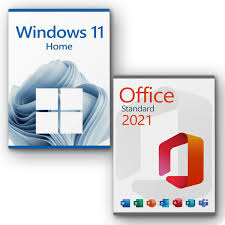Windows 11 has arrived, bringing with it a host of new features and improvements designed to enhance productivity and streamline the user experience. For those working from home, Windows 11 Home Office offers an array of tools that can transform your workspace and make remote work more efficient and enjoyable.
New Features in Windows 11:
Windows 11 introduces a fresh, modern interface with a centered Start Menu and Taskbar, making it easier to access your favorite apps and files. The new Snap Layouts and Snap Groups features allow you to organize your open windows and multitask more effectively. Virtual Desktops enable you to create separate workspaces for different tasks, helping you stay organized and focused.
Lesen Sie weiter Transform Your Workspace with Windows 11 Home Office